Description
How to Upload this CSV into a new project in ASANA.
- Login to your ASANA account using your GMAIL account.
- Create a new Workspace in your ASANA account to house your web design projects.
- If you do not have a Workspace created yet, hover over your profile photo or avatar in the top right corner and once the dropdown menu appears it will give you the option to create a new workspace.
- Choose your new workspace and go to the left side where you will see the project menu.
- Click on the + plus button to create a new project.
- Click on the project name on the left side and the project will open up full screen.
- At the top click on the down arrow for “project actions”
- Hover over import and choose CSV.
- Find the CSV you downloaded onto your desktop after purchase and upload.
The CSV should automatically import into your project in ASANA. Next, you can click on the tasks to show the description and assign the tasks to your team members if available.
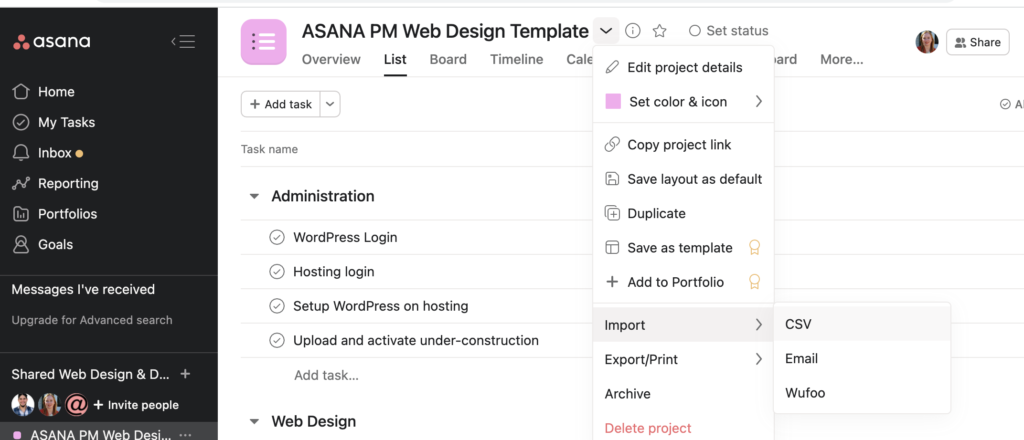


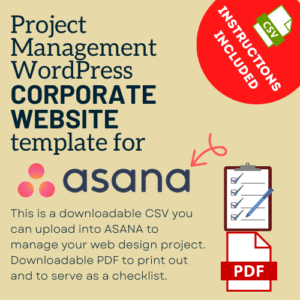
Reviews
There are no reviews yet.